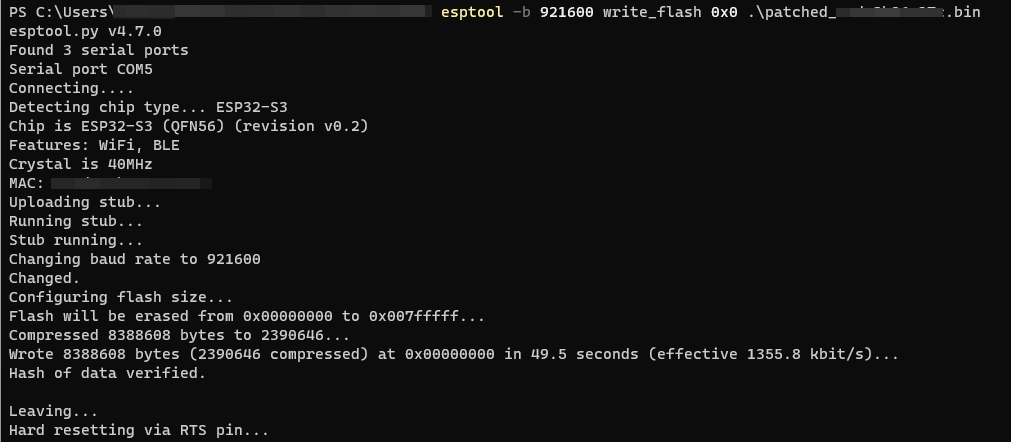ESP32 #
Browser based #
With teddyCloud you can also write a new image with your custom CA and a hostname/IP so the box connects to teddyCloud. If you have a Fritzbox you can set it to tc.fritz.box (see CC3200 how to configure the hostname on your Fritzbox), if not set it to the IP of teddyCloud.
Check, that your backup of your flash is okay and you were able to extract the certificates.
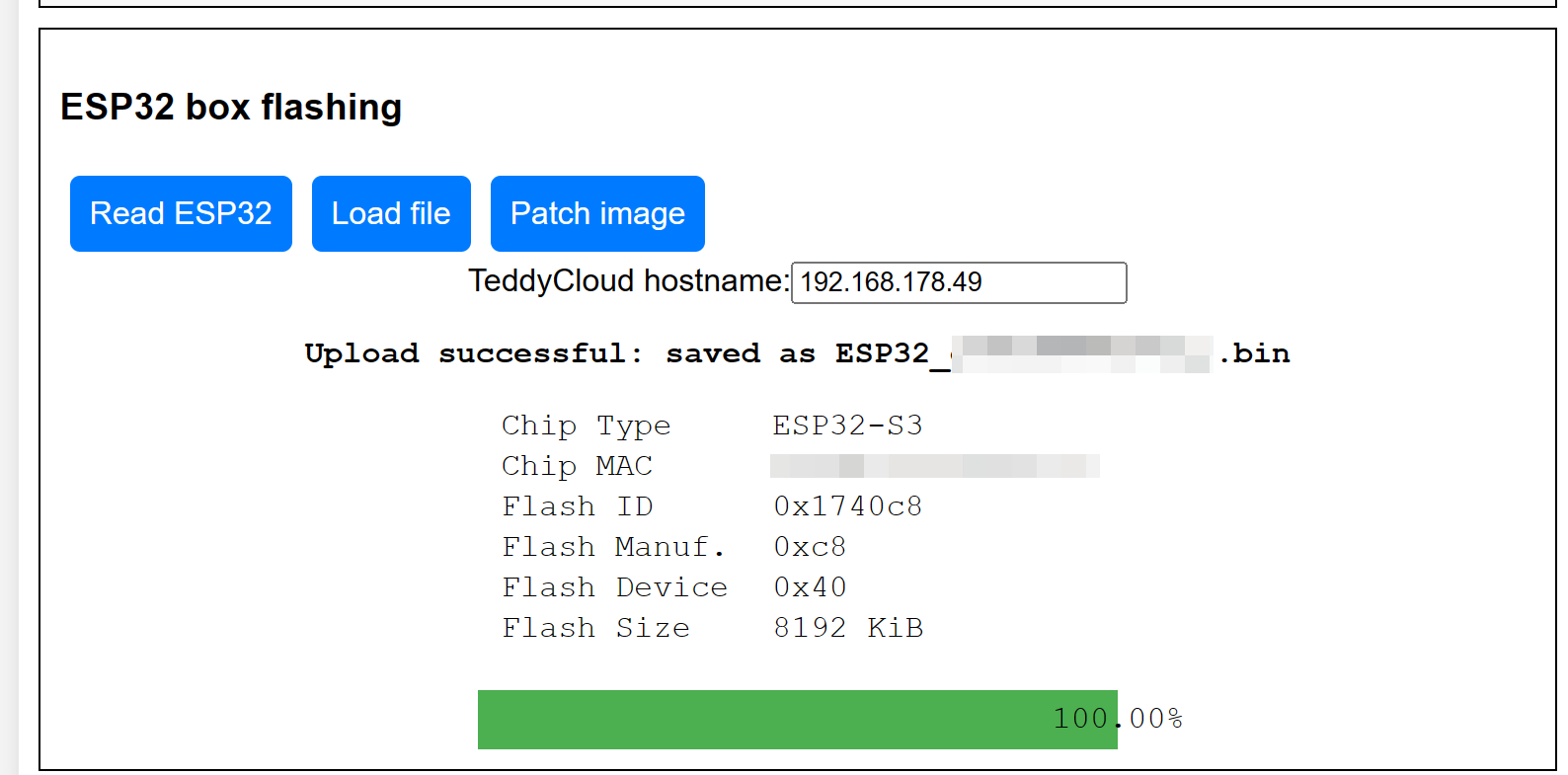
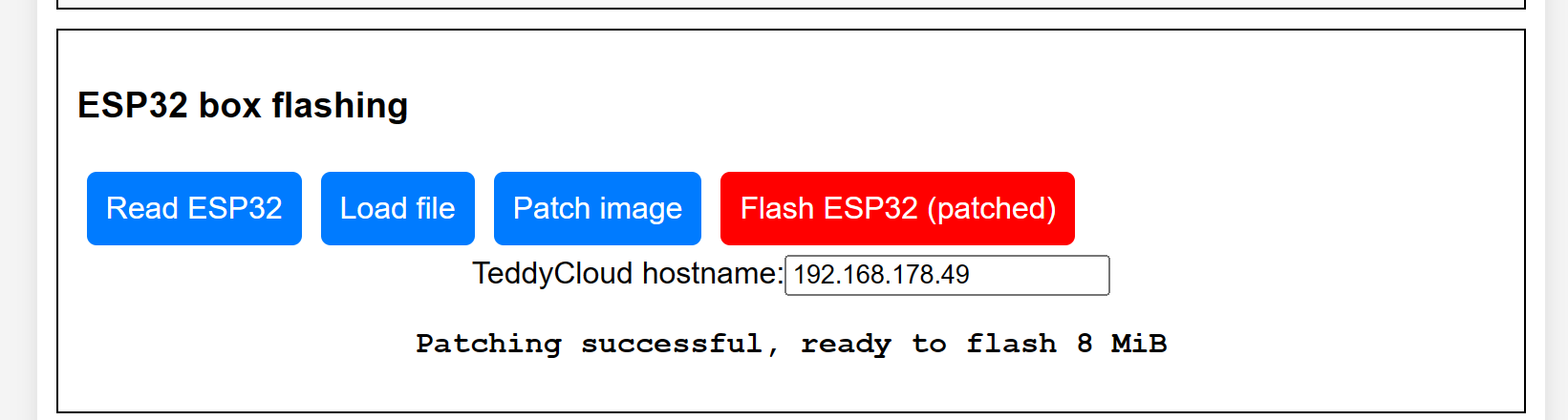
Legacy #
Replace the original CA within your flash dump with esptool.
# copy firmware backup
cp tb.esp32.bin tb.esp32.fakeca.bin
# inject new CA into firmware
teddycloud --esp32-inject tb.esp32.fakeca.bin --source certs/client/esp32-fakeca
# modify IP/hostname (optional)
teddycloud --esp32-hostpatch tb.esp32.fakeca.bin --hostname <YOUR-IP/HOST>
# flash firmware with new CA
esptool.py -b 921600 write_flash 0x0 tb.esp32.fakeca.bin